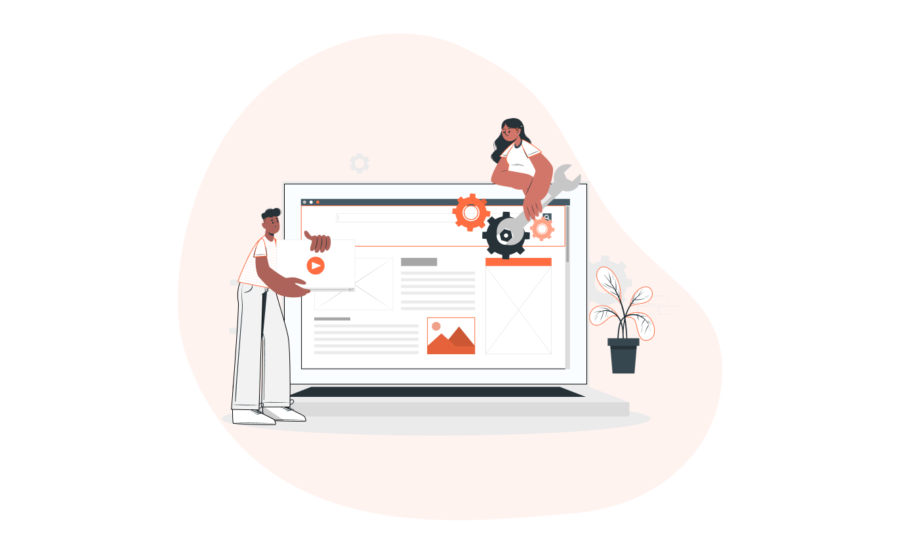Below, I have created a directive, which affects the parent scope and attaches each target button element (see oneClickOnly[attr.ocoId]).
The directive code is below
angular.module('app').directive('oneClickOnly', [
'$parse', '$compile', function($parse, $compile) {
return {
restrict: 'A',
scope: false, // get the parent scope directly
compile: function(element, attr) {
var fn = $parse(attr['oneClickOnly']);
return {
pre: function(scope, element, attr) {
scope.oneClickOnly = scope.oneClickOnly || {}
scope.oneClickOnly[attr.ocoId] = scope.oneClickOnly[attr.ocoId] || {}
scope.oneClickOnly[attr.ocoId].fn = function(value) {
scope.oneClickOnly[attr.ocoId].val = value
if(value) {
element.text(attr.ocoTextWait)
element.attr('disabled', true)
} else {
element.text(attr.ocoText)
element.attr('disabled', false)
}
}
var clickingCallback = function(e) {
if(scope.oneClickOnly
&& scope.oneClickOnly[attr.ocoId]
&& scope.oneClickOnly[attr.ocoId].val) {
return
}
scope.oneClickOnly[attr.ocoId].fn(true)
fn(scope, { $event: e });
};
element.bind("click", clickingCallback)
}
}
}
}
}
])
`
**The html would change as below**
_note - ng-click is not required_
<md-button class="md-raised md-primary" oco-id="addCenter"
oco-text="Save" oco-text-wait="Saving"
one-click-only="doAsyncProcess()">
**The controller would be**
onCompleteOfAsyncProcess() {
// addCenter should be same as oco-id
$scope.oneClickOnly['addCenter'].fn(false)
}