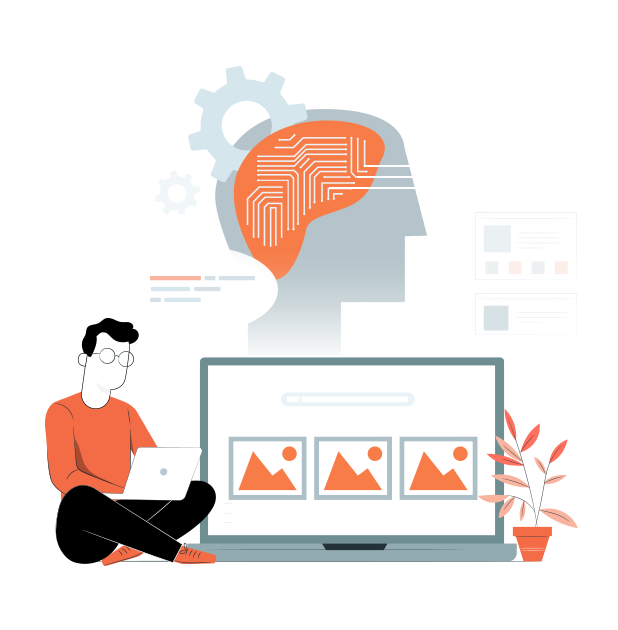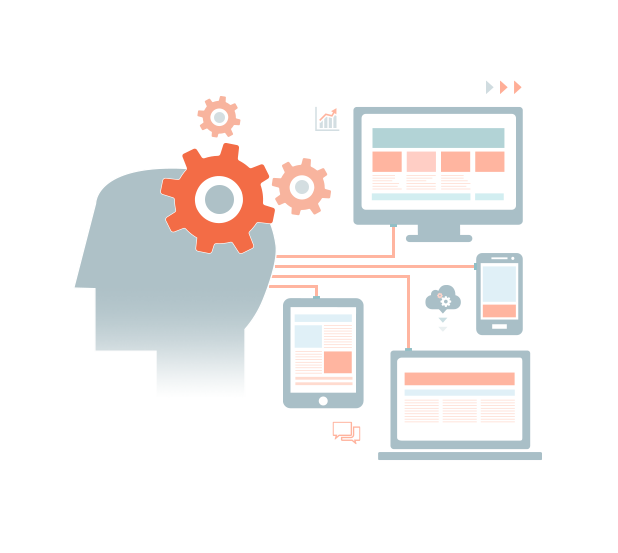Picture this: You want to post something online on the upcoming “Programmer’s day” and need an image. How long would it take to get the output from your design specialist, or how long would it take if you took matters into your own hands?
The answer will always be – TOO LONG!
It’s time to take matters into your own hands with text-to-image generators. Say the magic prompts, and you have yourself the image of your dreams (almost). Through a professional angle, it can jack up your productivity by almost 47%.
Everybody is aware of the possibilities and is striving to test the waters of this text-to-image generator AI market ($1.40 billion by 2030) as early as possible & if you’re looking to make an impact with it, these 8 minutes will be a good start.
The best way to learn is from your forerunners and we have taken you Craiyon – one of the fastest-growing AI-powered Text-to-Image apps in the market. In this blog, you will learn how to build an app like Craiyon.
Let’s jump right in.
Understanding the Need for Text-to-Image Conversion
As more and more people spend time on their mobile devices, it’s important to have content that is easy to consume on those smaller screens. That’s where text-to-image conversion comes in handy.
What are text-to-image generators?
Text-to-image conversion allows you to take text-based content and turn it into an image that can be easily shared on social media or other platforms.
This can be a great way to make your content more visually appealing and easy to consume.
Do you think AI image creators are ultra-modern? Guess again.
An AI-generated portrait sold for $400,000 in 2018, so a text-to-image generation is a familiar kid on the block. It just wasn’t refined as it is now.
AI-generated images were good with detailed artwork and matching the styles of popular artists until complex original prompts came into the mix.
Dall. E, mid-journey, and Craiyon tackled that with machine learning and AI-model solutions.
And Craiyon (formerly Dall-E mini) is a significant player in the no-code AI artwork tools.
Now let’s move on to how you can build your AI picture generator from the text.
Keys Steps involved in building a text-to-image generator
Creating an image generator from text is not an easy task, if you don’t know what you’re doing; things can go south fast. So before we start on the build, this is a quick heads up.
If you feel stuck or require expert insights at any point along the way, our Devs are ready to help you.
We’ll start you off with the basic steps you need to know while building your own ai image generator app like Craiyon.
- Developing the User Interface
Users should be able to understand and use the text-to-image generator app easily. The user interface (UI) must be intuitive and straightforward.
To develop a text-to-image generator app like Craiyon, follow these steps:
1. Choose a UI design that is simple and easy to use. Avoid complex designs with too many features and options.
2. Use familiar icons and buttons that users will recognize and know how to use.
3. Ensure the app is responsive and works well on different devices and screen sizes.
4. Test the app with real users to get feedback on the UI and make improvements before launch.
- Setting up the Database
You’ll need to set up a database to develop a text-to-image generator app like Craiyon. This can be done using a relational database management system (RDBMS), such as MySQL, or a non-relational database management system (NoSQL), such as MongoDB.
To set up the database, you’ll need to create a new database and import the data from the source text file. The data needs to be structured to be queried efficiently.
Suppose you’re developing a text-to-image generator that converts English sentences into images. In that case, you’ll need to store the data in a format that includes the sentence’s text, POS tags, and lemmas.
Once the data is imported into the database, you’ll need to create an API that the app can use to query the data. The API will need to be able to handle requests for different types of images (for example, positive or negative).
After the API is created, you’ll need to write the code for the app itself. The app will use the API to query the database and generate images based on the results.
- Incorporating Text Processing Features
As we all know, text-to-image generators are becoming increasingly popular with many people using them to create memes and other funny pictures.
However, few people know how to actually develop one of these apps. This article will show you how to develop a text-to-image generator app like Craiyon.
First, you’ll need a backend for your app. We recommend using Node.js, as it supports image processing libraries like graphicsmagick and ImageMagick.
Once your backend is ready, you’ll need to install the graphicsmagick and imagemagick libraries. These libraries will allow you to manipulate images within your Node.js code.
With your backend and libraries set up, you’re now ready to start coding the actual text-to-image generator app.
You’ll first need to create a route that accepts text input from the user. For example, your route might look something like this:
app . get ( ‘/text’ , function ( req , res ) { //retrieve text from user input });
Once you have the text input from the user, you can then use the graphics.
- Adding Image Generation Algorithms
Craiyon uses a recurrent neural network (RNN) to generate images from textual descriptions. However, RNNs are not the only type of neural network that can be used for this purpose.
Any type of neural network can be used, including convolutional neural networks (CNNs), fully connected networks (FCNs), and so on. The choice of algorithm will depend on the dataset and the desired results.
For example, a CNN may be the best choice if the goal is to generate realistic images. However, if the goal is to generate abstract or stylized images, then an RNN may be a better choice. There is no single correct answer; it depends on the specifics of the problem at hand.
In addition to different types of neural networks, there are different ways to train them. For example, one can use a generative adversarial network (GAN) instead of traditional training methods.
GANs have been shown to produce very realistic images, but they are also more difficult to train and require more data. Again, there is no single right answer; it depends on the problem at hand.
There are many other considerations when developing a text-to-image generator app like Craiyon. These include everything from pre-processing techniques to post-processing techniques and everything in between.
The important thing is to experiment and find what works best for your particular problem.
- Integrating Third-Party APIs
As the internet continues to evolve, so does how we interact with it. With new technologies come new opportunities for developers to create innovative applications that make our lives easier. One such opportunity is using third-party APIs to add functionality to your app.
We will show you how to develop a text-to-image generator app like Craiyon by integrating three different APIs: the Cloud Vision API, the Cloud Translation API, and the Cloud Storage API.
By doing so, you’ll be able to leverage the power of Google’s cloud platform to create a powerful tool that anyone can use anywhere.
The first API we’ll be looking at is the Cloud Vision API. This powerful API allows us to perform optical character recognition (OCR) on images, which will come in handy when extracting text from images.
We’ll use the Cloud Translation API to translate the text into different languages. Finally, we’ll use the Cloud Storage API to save the translated images into a cloud storage bucket.
With these three APIs at our disposal, we’ll have everything we need to build a fully-functional text-to-image generator app. So let’s get started!
- Testing and Launching the App
After the app is built, it must be tested to ensure it works correctly. Once it passes testing, it can be launched for public use.
Ways to get a competitive advantage
Though Craiyon’s famous in AI digital art world, it’s considered inferior to Dall. E & Midjourney based on the quality of output. In fact, there are no perfect text-to-image generators, so there’s always room to reinvent the market.
The best way to slide to the top is by giving the customers features and solutions others can’t. Here are some limitations of the best text-to-image generators:
| DALL.E | Limited understanding of context and lacks common sense. Sticks to specific domains on which it is trained on. The diversity of images is less |
| MIDJOURNEY | Random images, completely alienated from what you asked. Never expect photorealism Handling the midjourney bot is a tricky task you need to know the right way to say the prompts to use it effectively. |
| STABLE DIFFUSION | Needs huge computation resources. Constrained aspect ratio. The first output of human faces is horrific. You would have to re-render the face part again. |
How much does it cost to build a text-to-image AI generator?
Like any other app development process, the cost depends on the product you want, the features you choose, the company you move forward with, and geographical locations.
Statista has the average rate for Devs across different locations across the world.
North America – $60-$250 per hour
United Kingdom – $60 – $150 per hour
Western Europe – $40-$120 per hour
Eastern Europe – $20-$100 per hour
India – $10 – $80 per hour
Outsourcing app development is a good option for SaaS bootstrap founders. Augment or integrate your team with developers from all over the world & reduce the initial development cost.
What to look out for when building one yourself
The image output has personal and commercial uses, so copyright laws are very important for legal purposes.
By default, the images you create in your app will be public if you follow the popular No-Code AI art generators. Copyright definitions are confusing, the user creates the prompts, but the bot creates the images.
The most common way software like midjourney tackle this is with a Commons Non-commercial 4.0 attribution for trial accounts. That is, you can use the images if it does not provide you with monetary benefits & you give credit to the software you use.
Customers with paid accounts can do whatever they want with the images, but the company can use them as they were created on a public forum.
Do you think it’s confusing now? Wait till AI jumps in the mix.
There is always an ethical issue when creating images from scratch. Anybody can give text descriptions of explicit images, and the AI will give them what they want. To stop these malpractices, you need to train your AI.
Conclusion
Developing a text-to-image generator requires much work and dedication. However, it can be done successfully with the right resources and guidance.
Remember to test the features regularly to ensure they work correctly and provide the best user experience possible.
With enough hard work and patience, you will soon have a successful text-to-image generator app up and running! & if you want expert assistance to tackle roadblocks, NeoITO is always around.
FAQ
What is Craiyon AI?
Craiyon is an AI model developed by the same team as DALL·E mini. It is an alternative version of DALL·E mini. It can generate images based on any text prompt entered by the user.
What model does Craiyon use?
Craiyon uses a recurrent neural network (RNN) to generate images from textual descriptions.
What’s the best AI art generator?
Several AI art generators are available, each with its strengths and limitations. Some of the most popular AI art generators include
Deep Dream: Developed by Google, this AI art generator uses convolutional neural networks (CNNs) to generate abstract and surreal images.
Prisma: This AI art generator uses a neural network to transfer the style of one image onto another, creating a unique and artistic output.
DALL-E: Developed by OpenAI, this AI art generator uses a transformer neural network to generate images from text, allowing users to describe a scene or object and have the generator create an image of it.
Artisto: This AI art generator is based on a convolutional neural network and can turn any image into a painting in the style of famous artists like Van Gogh, Monet, and more.
Craiyon: This AI art generator uses a GAN network to generate new images based on existing images, allowing users to create and explore new variations of existing images.