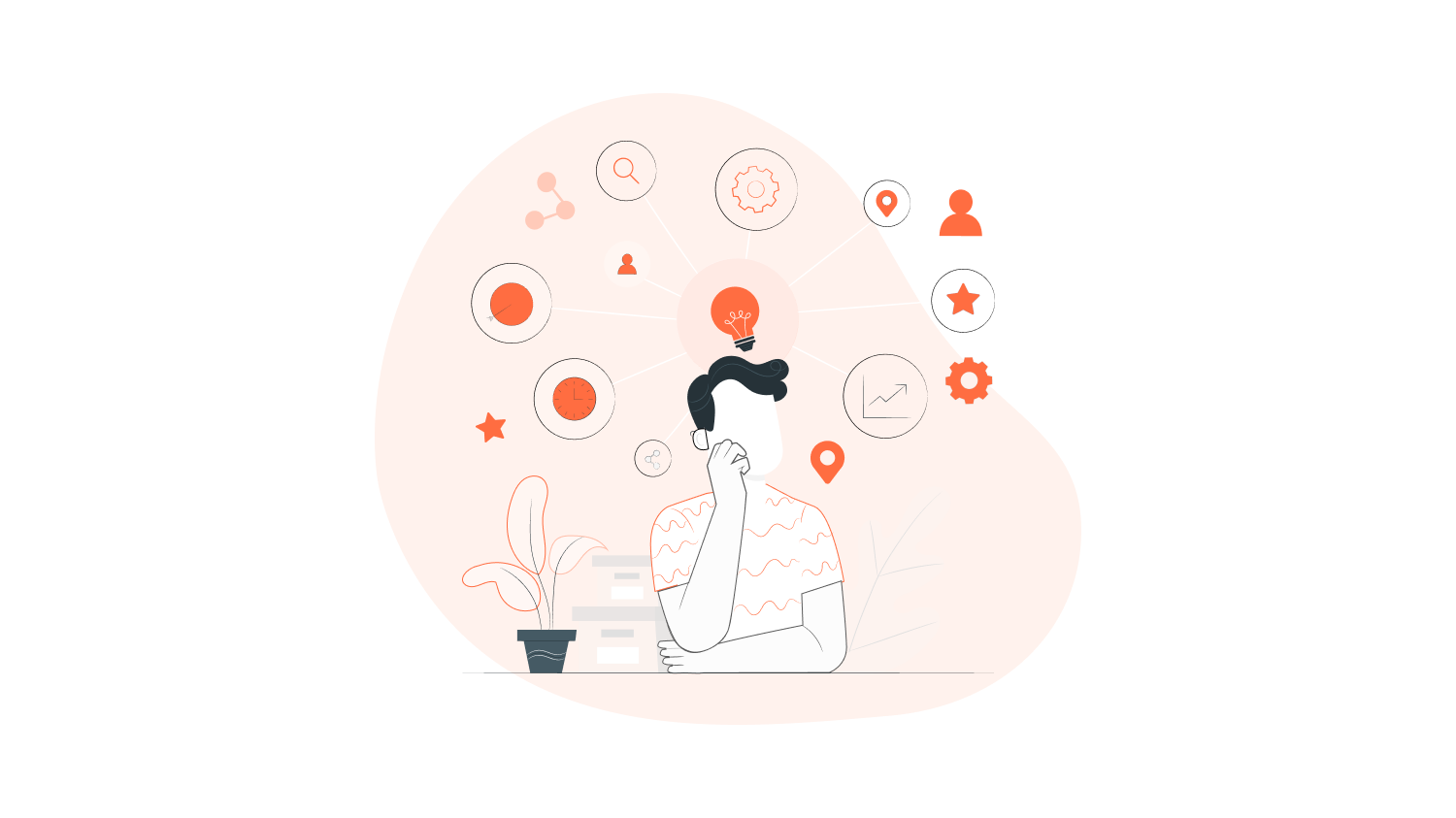Do you know what the number of active users for mobile augmented reality apps is?
It’s a whopping 810 million!
You don’t need extensive market knowledge to know that this is a gold mine of opportunities. AR can combine real and virtual worlds to create an unforgettable user experience.
Even with hardware limitations, the market size is growing (in 2021, the market size was estimated to be 9.5 billion dollars).
We cannot stay oblivious to the rise in the AR market, and many have already begun their entrepreneurial journey with AR in their inventory. Want to know how you can create an AR app?
Take a look at this blog.
What is AR?
Augmented reality (AR) is a user experience where designers create a digital world that enhances your physical experience.
These computer-generated inputs—ranging from sound to video, to pictures to GPS overlays and extra—in digital content material that respond in real-time to changes with your surroundings, typically movement.
And the mobile or website applications that use this AR to improve the user experience is called augmented reality applications.
AR, VR and MR

AR differs from virtual truth (VR) and mixed reality (MR) in so many ways, but they all come under extended reality (XR). Still, many confuse themselves between AR and MR. Mainly amid the 2020s’ technology growth, sizable debate remains about a clear definition of those terms.
Augmented Reality— The layout for AR is based partially on the physical world and digital projections. If you have played Pokemon Go, that is an example of how AR works.
Virtual Reality—with the help of modern tech, a new digital space can be created where the user can explore the details in the digital world. VR is popular among gaming platforms where an alternate reality is created.
Mixed Reality— When you combine AR and VR, you get MR. Including real-world environments and using digital objects to interact with them to create a user experience. HoloLens uses MR, where a user can use the space in a given room and utilise digital objects to determine their positions if they actually were there.
Why Should You Choose AR Apps?
Despite the scepticism around AR apps, justifying their adoption is quite easy.
Experience is the best teacher, and humans love to experience events. Augmented reality app development focuses on this aspect of its prospective customers. The AR experience is a factor that has gradually helped in the popularity of AR applications.
Visual experiences seep into the simple human minds very easily. AR creating this experience makes the content more meaningful. Creating interaction with the visual and physical world makes it feel more realistic.
These properties of AR make it an excellent investment for the future development of technology.
How to Create AR App?
Diving into a brand new era may additionally appear intimidating at the beginning. But in case you divide the information into consumable chunks and take small normal steps, mastering a brand new ability comes easy.
-
-
- Step 1: Install the SDKs for Android and iOS development on your computer.
- Step 2: Download the sample project from the developer’s website.
- Step 3: Create a new project in Android Studio or Xcode and import the sample project files by clicking “Import.”
- Step 4: Modify the necessary permissions in your Android Manifest File or Info tab in Xcode’s Project Settings section.
- Step 5: Add an activity that uses either ARCameraViewController or ARKitViewController, depending on what you want to do.
- Step 6: Connect your device and run your app in either Android Studio or Xcode.
- Step 7: Test out your new app using either a phone not currently connected via USB cable or an iOS device connected via USB cable, depending on what type of phone you are using.
-
Tips to Remember While Building AR Apps
1. Always determine the type of AR app you want
There are marker-based (uses images), and marker-less(uses location) augmented reality apps. Choosing which type of AR technology suits your functionality can be a crucial part of the success of your business.
2. Define the functionality
Determining the functionality of your app is important for the next tip. To build your app, you need an SDK, and the functionality of the app helps to find the right SDKs.
3. Check the platforms
SDKs are the platforms that help you create your AR app, and choosing the one compatible with your business needs is important. Some SDKs function well with multiple platforms.
4. Inclusion of smart glass and advanced graphics
Smart glasses enable a hands-free function for the user, giving them a Tony Stark vibe. This feature, when combined with breathtaking graphics, creates a huge impact on the user experience. But as good as it is, makes sure the extra cost for these functions agrees with your budget.
5. 3D tracking and geolocation
Mobile apps with determining 3D objects and virtual objects can open up new opportunities in augmented reality technology. The geolocation feature helps in the marketing side of the business.
6. Determine whether you need SLAM
SLAM (Simultaneous Localisation and Mapping) allows you to map an environment and track its movement. The indoor navigation function of SLAM is a game-changer in the mobile app development industry.
Tools for building AR Apps
1. Vuforia
Vuforia is one of the most well-known SDKs of today for AR development. To date, it has powered 35000 apps. It supports Android, UWP, unity editor and iOS. The cloud recognition and watermark on free products is considered a limitation.
Features of Vuforia include:
-
-
- Real object, text and image recognition
- Target tracking
- Mapping additional items with OpenGL
-
2. Kudan AR
Kudan AR is another popular SDK for augmented reality that supports Android, iOS and unity. The selling point of Kudan AR is that, due to the unlimited number of recognising images, the memory space utilised by it is comparatively far less than other AR tools.
Features of Kudan AR are:
-
-
- Image recognition.
- Mapping based on user location and recognised images.
- Markerless tracking.
- Mapping via separate components over OpenGL.
-
The insufficient development documentation and no direct access to OpenGL can be considered limitations.
3. Wikitude
Wikitude is an augmented reality software that supports Android, iOS, Smart Glasses, Epson moverio, Vuzix, M-100, ODG R-7, PhoneGap, Unity, Xamarin and Titanium. It uses Java and C++ programming languages.
The free version is actually a double-edged sword for Wikitude; on one side, where it offers all its features in the free version, the watermark on it is kind of a limitation.
The key features of Wikitude are:
-
-
- 3D tracking technology (SLAM)
- Image tracking and recognition
- Geolocation AR
- Improved extended tracking
- Advanced camera options
-
There are tools to help beginners and people who have less to no coding experience in the AR app development industry create AR apps.
4. Blippar
Blippar is a massive help for people with no coding abilities. The drag and drop interface lets you create your augmented reality called ‘Blips’.
5. Aurasma
Like Blippar, it also has drag–n–drop function and a cloud-primarily based system. The content recreation and optimisation become easier. Even with these, there are a few limitations with Aurasma.
-
-
- You cannot manage 3–D items.
- No 3-d tracking generation.
- No geolocation.
- No mapping with OpenGL.
-
Also Read: How to Create an App for Your Business Using AI/ML
Takeaway
AR is going to be huge in the coming years, and it is a trend that will change the way we interact with technology and the world around us. Don’t be the last to acquire the benefits. So, what’s your next step?
Book a free consultation with us to know about the cost to build an AR app for your business!