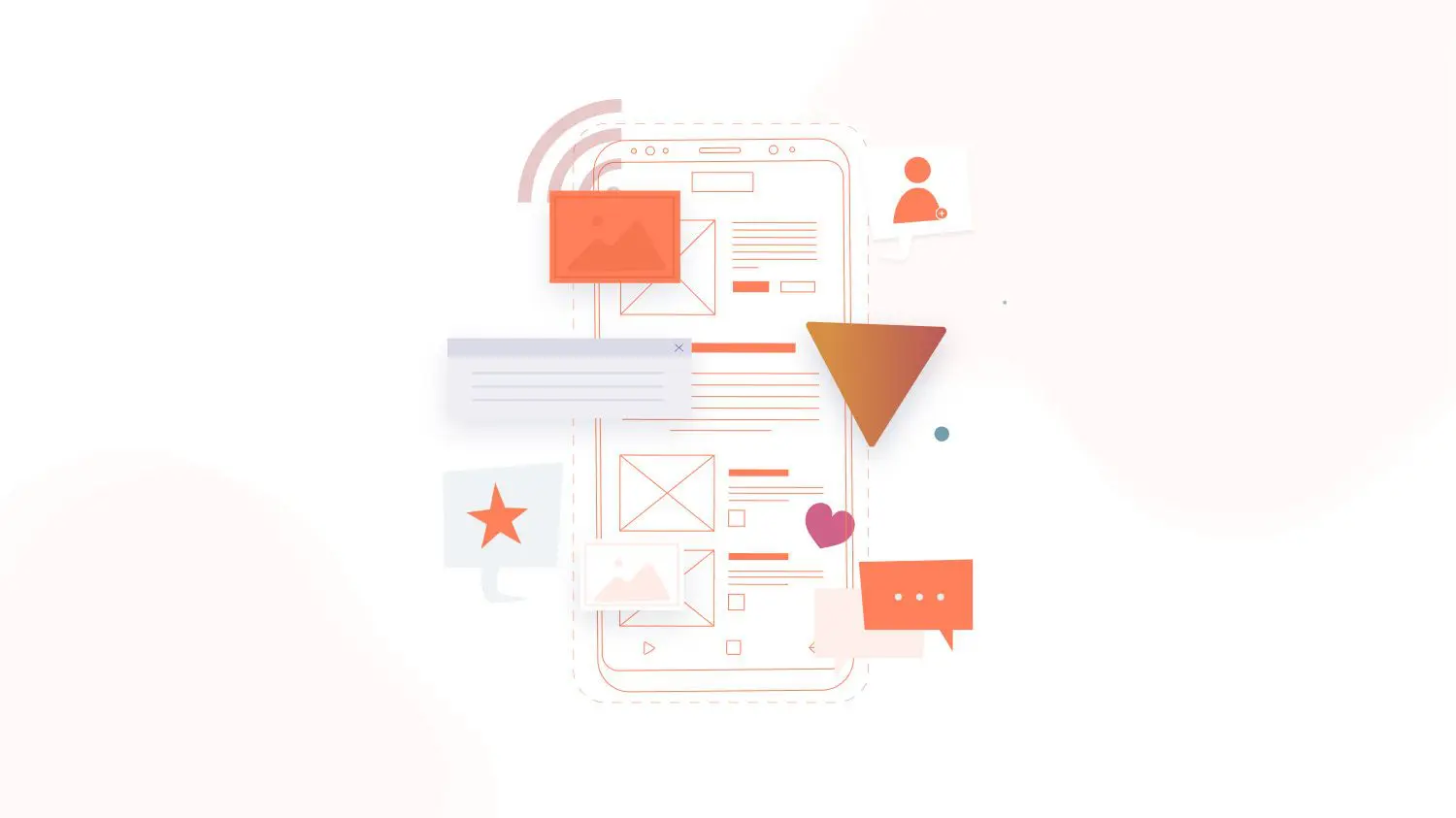The e-commerce industry is expected to hit a revenue of 1.7 trillion in 2027. You read it right it is TRILLION!
The whooping numbers show the demand for the service. Shopping apps are one big industry and upcoming trending apps like Temu are setting a new standard in the online shopping market.
Looking to build a shopping app like Temu? And make a mark on the e-commerce industry. You are at the right place.
Setting up an online store may look overwhelming, but with the right guidance, it doesn’t have to be.
This blog piece is curated to guide you through the step-by-step process to build a shopping app like Temu.
From research to choosing the right platform to launch your app, we have got you covered.
Let’s get started.
What is Temu app?
Temu has become one of the trendy apps in the US. Temu is an online shopping app that allows users to team up and negotiate the price for the products they are going to buy.
It was built by Temu technologies and it provides an innovative way to buy products online at cheaper prices.
Temu app allows users to connect with friends or family to purchase a product at a discounted price. They also provide reward programs and app exclusive offers.
Temu app is available on both iOS and Android platforms. The basic idea revolves around providing better deals to users on all available products.
Features of Temu shopping app
- Registration and Login – A Page to register or log in.
- Product Listing: A clear and organized product listing, with detailed descriptions, images, and prices.
- Team creation and management: Ability to create and manage teams based on the contacts or mutual connections on the server.
- Ability to bid: Each user should have the access to bid for a product to the retailer in real-time.
- Shopping Cart: A virtual shopping cart that allows users to add and remove items as they shop.
- Payment Gateway Integration: Secure integration with a payment gateway for online transactions.
- Order Management: A system for managing orders, including tracking and processing payments, shipping, and returns.
- User Accounts: User account management that includes registration, login, and profile management.
- Search and Filtering: A search and filtering system that makes it easy for users to find the products they want.
- Customer Reviews: A platform for customers to leave reviews and ratings on products they have purchased.
- Personalised recommendations – Future relies on personalization and it really helps in shopping apps to make the user make more and more orders.
- Push Notifications: A system for sending push notifications to users, such as order updates and special promotions.
- Integration with shipping and tracking APIs: Real-time tracking of orders and shipments using shipping and tracking APIs.
- Wishlists and saved items: Users can save items they are interested in purchasing, as well as create and manage wishlists.
- Customer Service: An in-app customer services system, such as live chat or a support ticket system.
- Analytics and Reporting: Tools for tracking and analyzing user behaviour, app performance, and sales data.
Steps to build a shopping app like Temu
When you’re ready to start creating a shopping app, there are a few key components you’ll need to set up your e-commerce store. It is important to think about these components so that your customers have a smooth and enjoyable shopping experience on your app. They also aid in running your business more efficiently,
Step 1 – Essential components
Some essential components to consider before your online shopping app development.
-A domain name: This is the URL that customers will use to access your store. It’s essential to choose a domain name that is short, easy to remember, and relevant to your products or brand.
-A shopping cart: This software allows customers to add items to their online “shopping carts” and checkout. There are many different shopping cart options available, so it’s important to do some research to find one that best meets your needs.
-A payment processor: You’ll use this to accept payments. There are several different payment processors available, so again, it’s important to do some research before choosing one. PayPal is a popular option for small businesses.
Step 2 – Choosing the Right Platform for Your Online Store
When you’re ready to start selling online, one of the first decisions you’ll need to make is which platform to use for your store. There are a number of different eCommerce platforms available, and choosing the right one is essential to ensuring the success of your business.
To help you decide which platform is right for you, consider the following factors:
– The cost of the platform. Some platforms are free to use, while others charge a monthly fee. Make sure to consider the long-term costs of using a particular platform before making your decision.
– The features offered by the platform. Does the platform offer all of the features you need? If not, can you add additional features or plugins?
– The ease of use. How easy is it to set up and manage your store on the platform? Consider how tech-savvy you and your team are before making a decision.
– The design options. Can you customize the look and feel of your store on the platform? If not, does it offer pre-made themes that meet your needs?
Once you’ve considered all of these factors, you’ll be able to narrow down your options and choose the best platform for your online store.
Some best-used technologies are
- React/ Next/ Svelte – For dynamic responsive websites
- React native / Flutter – To build hybrid mobile apps
- AWS
Step 3 – Designing Your app
When it comes to setting up an online store, the design of your site and the app is one of the most important aspects to consider.
Your app needs to be visually appealing and easy to navigate so that potential customers will stick around and actually make a purchase.
There are a few key things to keep in mind when designing your shopping app:
1. Choose a theme that reflects the overall aesthetic of your brand.
2. Make sure your navigation is clear and easy to use.
3. Use high-quality images throughout your app.
4. Incorporate customer testimonials or reviews into your design.
5. Use white space effectively to create a clean and modern look.
Step 4 – Adding Products to Your Store
Adding products to your store is one of the most important steps in setting up your own online shopping app.
In order to add products, you’ll need to create a product page for each item you wish to sell. To do this, you’ll first need to gather all of the necessary information about the product, such as the name, price, description, and images.
Once you have all of this information, you can start creating your product pages.
Step 5 – Setting Up Payment Options
An essential phase in the development process is integrating a payment gateway and additional third-party APIs. The app has to process payments and seamlessly access other services like shipping and tracking.
To make the app user-friendly and effective, the developers must choose a payment gateway and APIs that are dependable, safe, and simple to use.
Retail app development needs to give more importance to the security of the payment process. Create a mobile app security checklist to make sure your app is completely secure.
Step 6: Test the App
Once the app is developed, you need to thoroughly test it to ensure that it is bug-free and performs as expected.
This includes testing the UI, backend, and payment gateway integration. You can use tools like Appium, Selenium, and JUnit to automate the testing process.
Step 7: Launch the App
After testing the app, you can launch it on the App Store or Google Play Store.
You can also choose to launch it on other app marketplaces if you wish. Before launching, ensure that you have created a compelling marketing plan to promote the app and attract users.
Step 7 – Promoting and Advertising your Store
Marketing and advertising the online shopping platform plays a vital role in attracting early customers to your app. Once or before you launch your app, you have can rely on
- Social media advertising
- Search engine marketing
- Run a reference program
- Email marketing
- Influencer marketing
- In-app advertising
- Content marketing
Build awareness to your target users about your product. Encourage word of mouth to attract users to your app. Online shopping platform
How can NeoITO help you build a shopping app like Temu?
While you are building an online shopping app you need a tech team who excels in trending and best technologies. When you start to scale you need an experienced tech team to handle all the tech aspects.
With more than 8 years of experience in handling different kinds of technologies. NeoITO excels in creating top-quality software products with trendy technologies which fit the future.
NeoITO has been trusted by software product companies as a reliable tech partner. From scratch to launching and after-launch management we got you covered.
Conclusion
Building a shopping app like Temu requires a lot of planning, development, and testing.
However, if you follow these steps, you can create an e-commerce app that is easy to use, visually appealing and provides a seamless shopping experience to your users.
A reliable tech partner who has expertise in mobile app development will make sure that you build a future-ready product which will be loved by your audience. Choose your partner wisely.
Good luck in creating your dream store!
FAQ
Is Temu a real app?
Temu is an online ecommerce place. It is a subsidiary of the Chinese company Pinduoduo. Temu was launched in September 2022. In Temu you can bid for a product before you buy.
What makes a good shopping app?
A good shopping app should have the following features: user-friendly interface, easy navigation, secure payment options, clear product information and images, ability to compare prices, fast loading speed, and good customer support.
What is the #1 shopping app?
The #1 shopping app may vary based on different criteria such as geographical location, target audience, and individual preferences. However, some popular shopping apps are Amazon, eBay, and Walmart.
How much does it cost to make a shopping app?
The cost to make a shopping app can vary widely depending on the features, platform, design, and development team. On average, the cost can range from $50,000 to $200,000 or more.