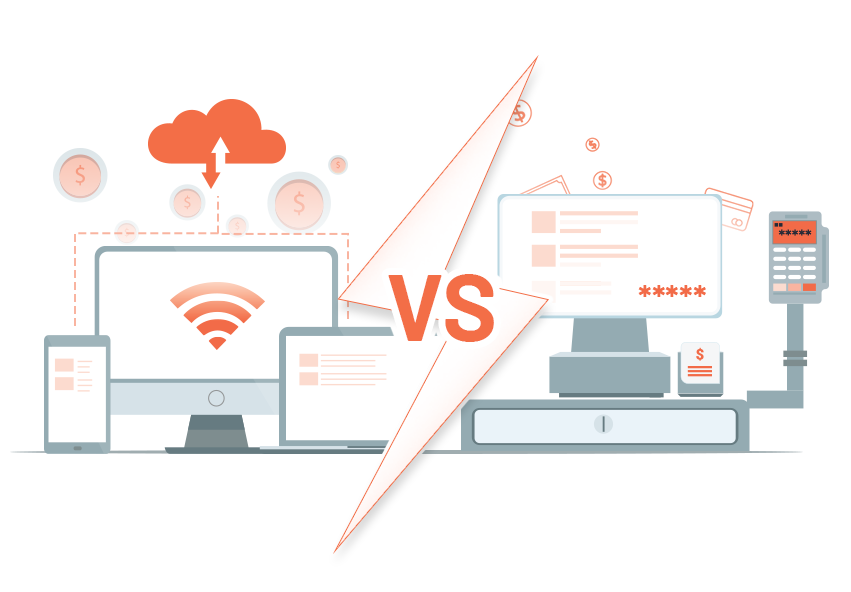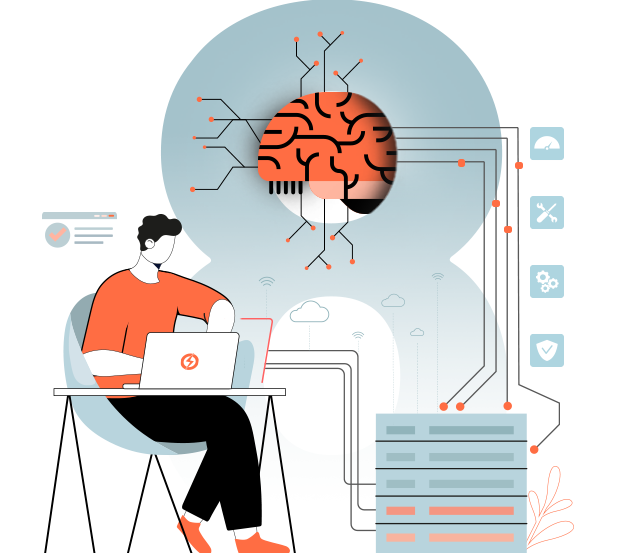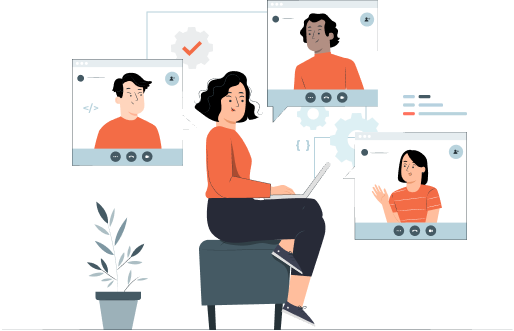Let’s take a wild guess; you’re here because you’re looking for ways to upgrade your point of sale.
For starters, cloud POS is an advanced management system powered by cloud tech. Its remote capabilities and real-time processing are phenomenal. As a logical solution, cloud POS is your safest bet.
But what gives it the “ X “ factor over other POS systems? Enough with the speculations. It’s time to clear the fog on cloud POS vs. traditional POS with some expert analysis.
Let’s take a closer look.
Brief on POS
POS or point of sale is the digitalized system used for complete retail transactions. Merchants use POS software to calculate the money owed by customers and bill them effectively.
Pros and Cons of POS
Point-of-sale (POS) systems have their ups and downs. Even though there are problems with the POS system, the positive outweighs the negatives exponentially. But taking a closer look will help us in the long run.
Pros:
- Improved efficiency: POS systems can help streamline sales and checkout processes, reducing the time it takes to complete transactions.
- Accurate record-keeping: POS systems can automatically track sales and inventory, which can help reduce errors and improve record-keeping.
- Enhanced customer experience: POS systems can provide additional features, such as the ability to process credit card payments or to offer loyalty programs, which can improve the customer experience.
- Better decision-making: POS systems can provide real-time data and analytics, which can help businesses make more informed decisions about their operations.
Cons:
- Upfront costs: Implementing a POS system can be expensive, as it requires the purchase of hardware and software and training costs.
- Maintenance costs: POS systems require regular maintenance and updates, which can add to the overall cost of ownership.
- Dependence on technology: POS systems rely on technology, which can be vulnerable to glitches, outages, and other problems. This can disrupt business operations and lead to lost sales.
- Security risks: POS systems process sensitive customer data, such as credit card numbers, which can risk being hacked or compromised. Businesses must be diligent in protecting this data to avoid damaging their reputation and potentially facing legal consequences.
- Complexity: Some POS systems can be complex and may require a steep learning curve for employees to master. This can be a barrier to adoption and lead to frustration and reduced productivity.
What is cloud POS?
A cloud-based POS system typically consists of hardware devices (such as cash registers, barcode scanners, and payment terminals) connected to a central server through the internet. This server is hosted in a remote data center rather than being located on-site.
When a sales transaction is processed, the data is sent from the hardware devices to the server in real-time, where it is stored and processed—allowing the system to provide various features, such as inventory management, customer relationship management, and sales reporting.
The system can be accessed and managed from any device with an internet connection, using a web browser or a mobile app, helping retailers manage their sales operations remotely and scale their business on the go.
Why cloud pos?
So what’s so special about cloud-based pos softwares? im
- Accessibility: A cloud-based POS system can be accessed from any device with an internet connection so that you can run your business from anywhere. This is especially useful for businesses with multiple locations or needing to process transactions outside their brick-and-mortar store. For example, you might use a cloud-based POS system to process transactions at a trade show or farmers’ market.
- Scalability: Cloud-based POS systems can easily scale up or down to meet the changing needs of your business. This is useful for businesses that experience fluctuations in customer traffic or that need to add new locations quickly. For example, if your business is a seasonal store, you might need to scale up your POS system during peak season and scale it down during slower periods.
- Cost-effective: Cloud-based POS systems typically have lower upfront costs than traditional on-premises systems. This is because you don’t need to purchase and maintain expensive hardware like servers and workstations. Cloud-based POS systems also have lower ongoing costs, as you don’t need to worry about hardware maintenance or IT support.
- Security: Cloud-based POS systems typically have robust security measures to protect your data. This is especially important for businesses that process sensitive customer information, such as credit card numbers. Cloud-based POS providers often use encryption, secure servers, and other measures to keep your data safe.
- Automatic updates: Cloud-based POS systems are automatically updated by the provider, so you don’t need to worry about keeping your system updated. This can save time and resources for your business, as you don’t need to manually install updates or worry about compatibility issues.
- Integration with other business tools: Cloud-based POS systems can easily integrate with other business tools, such as accounting software or customer relationship management (CRM) systems. This can help streamline your business processes and make your data more actionable. For example, you might use a cloud-based POS system to update your customer database automatically or to track inventory levels.
What is traditional POS?
A traditional POS system is a physical system installed on-premises at a business. This means that the hardware and software are owned and operated by the business rather than accessed via the cloud.
Even something simple as a cash register can be considered a legacy POS. Twenty years ago, this streamlined version of the point-of-sale system was an effective management solution.
Why do people prefer legacy pos?
Legacy POS has been around for quite some time & many small businesses are accustomed to working with it. But that’s not the only reason to choose it; here are a few benefits of using a traditional POS system.
Compatibility: A legacy POS system may be compatible with older hardware and software, which can be important if the business is not ready or able to upgrade its technology.
Integration: A legacy POS system may be integrated with other business systems, such as accounting software or inventory management systems. This integration may be difficult or costly to replicate in a newer system, leading the business to continue using the legacy system.
Customization: Some legacy POS systems may have been customized to fit the business’s specific needs. This could include custom reports, specialized functionality, or integration with proprietary systems. Recreating these customizations in a new system may be difficult or expensive.
Upfront costs: Upgrading to a new POS system can be expensive, especially if the business has invested a lot of money in its current system. The cost of purchasing new hardware, and software and training employees on the new system can be a barrier to upgrading.
Limited options: In some cases, a business may not have access to modern POS systems due to geographic or technological constraints. For example, a business located in a remote area may not have access to high-speed internet or may not have access to a range of POS system options.
Complexity: Some legacy POS systems may have a steep learning curve or can be difficult to use. This can be a barrier to upgrading, as employees may resist learning a new system.
Now that you have an overview, let’s look at the difference between cloud POS and traditional POS.
The final Breakdown: Difference between cloud POS and traditional POS
When we take a microscopic approach, the benefits of cloud POS and traditional POS are visible. Though cloud-based pos solutions provide a more updated approach to modern problems, the traditional pos system is still a key component for many businesses.
| CLOUD POS | TRADITIONAL POS | |
| DATA COLLECTION | Online servers store data and empower you to collect any piece of data at any time. | Local servers store data that are a part of a closed central network. You need to be physically present to retrieve data. |
| DATA ACCESS | You can access data through multiple touchpoints, i.e., access data from anywhere using a compatible device. | A system failure, breakdown, or other danger may prevent data from being accessed without logging into the local servers. Backups are frequent, requiring more space. |
| PAYMENT | Subscription model, which doesn’t bear any extra charges. | There’s a big upfront and regular maintenance fee, depending on what you want to do. Typically more expensive than Cloud-Based POS. |
| HARDWARE | Mobile devices, tablets, in fact, any device with internet access is the basic need. | Hardware terminals need to be used to implement the legacy POS systems. |
| MAINTENANCE | Online maintenance | Offline maintenance |
| SOFTWARE UPDATES | Regular software updates are provided since it’s a web-based pos system. | During software updates, technicians perform on-site work, and manual updates will cause a temporary pause to its usage. |
| DATA SECURITY | You need to implement safety features to prevent security breaches. | On-site data storing plays to legacy pos’ advantage. Since physical presence is required, data breaches are rare. |
Conclusion
Did you find the perfect POS solution for you?
Not to show any bias, but the scales of Cloud POS vs. traditional POS clearly point toward Cloud-based POS solutions.
Being one of the pioneers of cloud tech, NEOITO experts strongly recommend that you choose professionals to build your POS solutions. Security takes predominance when it comes to softwares like POS.
If you need help, call us for a tailored solution.
FAQ
What are the two types of POS?
There are many different types of POS (point of sale) systems, but two common types are:
Standalone POS: These are traditional POS systems that consist of a single computer, cash register, and terminal. They are self-contained and do not require an internet connection to function.
Cloud-based POS: These systems use cloud-based software accessed through an internet connection. All data is stored in the cloud, allowing real-time access and updates from any device with an internet connection.
Both POS systems are used in various settings, including retail stores, restaurants, and other businesses. They can process transactions, manage inventory, and track sales data.
What are the benefits of a cloud-based POS system?
Real-time data access
Increased mobility
Automatic updates
Scalability
Data security
Cost effectiveness
Does a restaurant need a POS system?
A POS (point of sale) system can be handy for a restaurant, as it can streamline and improve many aspects of the business. Some specific benefits of using a POS system in a restaurant include the following:
Faster service: A POS system can speed up the process of taking orders and making payments, which can help improve customer satisfaction.
Improved accuracy: A POS system can reduce the risk of errors in orders and payments, which can help improve customer satisfaction and reduce waste.
Increased efficiency: A POS system can help a restaurant manage its inventory and track sales data, which can help the business run more efficiently.
Enhanced security: A POS system can help a restaurant protect sensitive data, such as credit card information, and reduce the risk of fraud.
Better customer management: A POS system can help a restaurant track customer information and preferences, which can be used to provide a better customer experience.
What are the best cloud-based pos systems for restaurants?
Many cloud-based POS systems are suitable for restaurants, and the best one for a particular business will depend on its specific needs and budget. Some popular options include:
Square POS: Square is a popular cloud-based POS system that is well-suited for small to medium-sized restaurants. It offers a range of features, including inventory management, employee management, and real-time sales tracking.
Lightspeed Restaurant: Lightspeed Restaurant is a cloud-based POS system specifically designed for restaurants. It offers a range of features, including menu management, table management, and real-time reporting.
TouchBistro: TouchBistro is a cloud-based POS system prevalent in the restaurant industry. It offers a range of features, including menu management, inventory tracking, and employee management.
Upserve: Upserve is a cloud-based POS system suitable for restaurants of all sizes. It offers a range of features, including menu management, inventory tracking, and customer relationship management.
Toast: Toast is a cloud-based POS system in the restaurant industry. It offers a range of features, including menu management, inventory tracking, and employee management.
It is a good idea to research and compare different POS systems to determine the best fit for a particular restaurant.